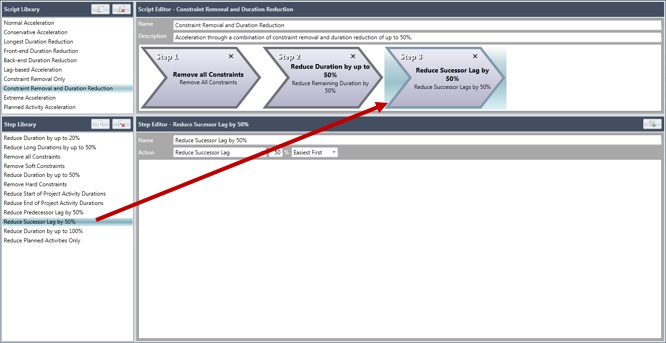Scripts and Steps
Use the scripts and steps to define rules and filters for your analysis.
Criteria Sets (Scripts)
Criteria Sets are contained in scripts. Scripts contain steps which are the definitions for rules and filters for the analysis. Acumen allows you to:
- Edit scripts on the S4 // Acceleration tab or by clicking Edit Script on the Accelerate Schedule dialog box.
- Export scripts from a workbook and re-used them within other workbooks.
- Merge scripts with other script libraries using the merge feature.
- Set a default script.
Defining Steps
Use the Steps Editor to define steps. Steps define how a schedule optimization is conducted. A step can define the following:
- Reduce duration
- Reduce predecessor lag
- reduce successor lag
- Change calendar
- Remove constraints
A step also defines the priority for applying the acceleration action. This can be defined as:
- Earliest activities in the selection.
- Latest activities in the selection.
- Longest duration activities.
- Easiest, or the activities with the "least amount of resistance" during the acceleration simulation.
Filters within Steps
Use filters to control the activities to which the steps get applied. A single step can contain one or more filter sets.
- A single filter set can be a compound filter (that is, "AND" statements).
- Multiple filters within a step enable "OR" set of filters to be created.
This allows you to generate hybrid and hierarchical AND/OR filter sets.
Script Templates
You apply steps to a script by "drag-dropping" the steps from the step library into the script timeline. The timeline defines the order in which the steps are applied during the simulation. Drag the steps within the timeline to rearrange them.